Main content of the page
Enjoy the flexibility of paying for your online purchases at IKEA in installments with AZUL. You can pay in up to 48 installments!
How does it work?
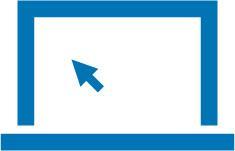
1. Prepare your shopping list:
Select the items you want to buy at IKEA online or IKEA Inspire and add them to your shopping cart.
Select the items you want to buy at IKEA online or IKEA Inspire and add them to your shopping cart.

2. Manage your order based on your location:
Choose how you want to receive your items and finalize the details of your purchase.
Choose how you want to receive your items and finalize the details of your purchase.
And that's it! You will receive your items by the method you have selected and you can pay for them in convenient monthly installments.
Remember that...
To use the installment payment service, you must ensure that your credit card has the installment product enabled. You can verify this information with your account officer or in your card settings on your issuing bank's website.
The number of installments and the limit on the amounts allowed for this type of sale vary depending on the issuing bank. We recommend that you check this information with your bank.
For more information about the installment payment service, you can visit the AZUL website, contact vozdelcliente@azul.com.do, or contact your bank.
Remember that...
To use the installment payment service, you must ensure that your credit card has the installment product enabled. You can verify this information with your account officer or in your card settings on your issuing bank's website.
The number of installments and the limit on the amounts allowed for this type of sale vary depending on the issuing bank. We recommend that you check this information with your bank.
For more information about the installment payment service, you can visit the AZUL website, contact vozdelcliente@azul.com.do, or contact your bank.

3. Finance your purchase:
At checkout, select the “Pay in installments” option and choose the number of installments you want (between 2 and 48).
At checkout, select the “Pay in installments” option and choose the number of installments you want (between 2 and 48).

4. Complete your purchase:
Enter your local Dominican Republic credit card information and complete the purchase.
Enter your local Dominican Republic credit card information and complete the purchase.
